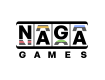get
https://stg-bonanza.azureedge.net/?playerToken=39af0e52dbe5acefc6d2fe5f9639d3d9&groupCode=dpae&brandCode=dtdr&redirectUrl=https://api-demo-operator.stg.game.topplatform.asia
To open a specific game, the operator should use the game URL provided by Naga Games along with the specified parameters.