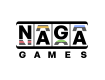Integration Process
A client - owner of a GROUP of gaming domains - shall follow the below procedure to successfully integrate with Naga Games.
Step 1: GROUP Manager or Operator Representative should provide Naga Games with the following information:
Information Needed | Description |
|---|---|
Group Name |
|
Manager Email | |
Brand Name | Brand Name is used to identify the BRAND (Operator) within Naga Games database. Naga Games shall assign a unique brand code to the operator. |
Domain | A link to the operator domain. |
Currency List | Currencies that the brand is supported. |
Brand API Server IPs | Brand API Server IPs shall be added to Naga’s IP Whitelist, allowing them to communicate with the system. Brand API Server IPs should be sent to Naga Games separately via email (or any secure means of communication). |
Authorize URL | When the game is opened, Naga Games receives a game URL that includes an identity token (Player Token) generated by Operators, Naga Games then uses this token to ask Operators for player authentication and their balance. |
Place Bet URL | Using this method, Naga Games sends a PlaceBet request to the Operator to validate the bet. |
Payout URL | Using this method, the Naga Games system will send to the Casino Operator the winning result of a bet. The Casino Operator will change the balance of the player in accordance with this request and return the updated balance. |
Cancel Bet URL | Using this method, the Naga Games system will send a Cancel Bet request to the Casino Operator. The Cancel Bet will be sent in these cases:
|
Step 2: Naga Games provides Operators with the following information.
NoticeFor each Operator, the following information will be send via the registered manager email (or any secure means of communication).
Information | Description |
|---|---|
Group Code | Each group is assigned a unique group code |
Brand Code | Each brand is assigned a unique brand code |
Brand Public Key | Public Key would be provided for operators to verify the data signature attached with each request that comes from Naga Games using the RSA verification algorithm. |
Group Admin Account in Back Office | Each Group Admin is assigned a Group Admin Account to access to our Back Office |
Signing & Verifying
For each Operator, a pair of Public Key - Private Key will be generated and assigned accordingly. This scheme serves as a security mechanism.
All request data coming from Naga would be hashed using SHA-256 as a data checksum and signed with the Private Key, which was generated for each operator using the RSA signing algorithm. This helps to guarantee the data integrity and also the data source authenticity.
Public Key would be provided for operators to verify the data signature attached with each request that comes from Naga using the RSA verification algorithm.
Please contact our support agent to retrieve the Public Key for your operator and download the sample code for implementation.
How to Operator verify request?
Step 3: Optional - Naga Games provides Operators with the method to get our Server API's IP. Operator can add into whitelist to verify IP.
Get Server API's IP https://api.game-stg.topasianplatform.com/health/server-ip?mode=local (let check Get Server IP API)
Calling this API, Operators can always get the most recently updated IP of the Game Server.
NoticePlease retry with this API: https://api.game-stg.topasianplatform.com/health/server-ip if the above one does not work.
Updated 8 months ago