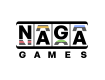Types of reports
In Report, there are several types of reports:
* Invoicing Report
Invoicing report shows the operator's performance based on invoices issued Naga Games.
* RTP report
RTP report shows what percentage of the bet is returned to players in each game.
* Sales & Profit Report
Sales & Profit Report shows how much you earned on bets in each game.
* Operator Profit Report
Operator Profit Report shows operators’ profits in each country and currency setting.
* Winners report
Winners report shows players performance, for example, how much players won in a game.
* Players report
Players reports show general players statistics, for example, winnings and bet amounts.
* Game performance report
Game performance report shows a summary of the game usage, split by country, currency and channel.
* Performance report
Performance report is similar to game performance report, but it allows you to use additional filters to analyze game performance further.
Invoicing report
In Report > Invoicing Report, you can generate an invoicing report. Invoicing report shows the operator's performance based on invoices issued by NaGaGames.
Invoicing Report is always displayed in EUR.
In Invoicing Report, you can use the following filters:
| Filter | Description | Format |
|---|---|---|
| From ~ To | The period of time in which you want to view the data | Date |
| Brand | The name of the gaming domain/operator | Text |
| Bet Type | The type of a bet. A bet can be Normal or Prepaid. The prepaid bet is a free spin for a player | Text |
In Invoicing Report, you can view the following details:
| Detail | Description | Format |
|---|---|---|
| Brand | The name of the gaming domain/operator | Text |
| Bet Type | The type of a bet. A bet can be Normal or Prepaid. The prepaid bet is a free spin for a player | Text |
| Bet Amount | The amount of money players bet | Decimal number |
| Won Amount | The amount of money players won | Decimal number |
RTP Report
In Report > RTP Report, you can export an RTP (return to players) report. RTP report shows what percentage of the bet is returned to players in each game.
In RTP Report, you can use the following filters:
| Filter | Description | Format |
|---|---|---|
| From ~ To | The period of time in which you want to view the data | Date |
| Consolidated | The currency in which you want to see all money values | Currency code |
| Channel | The platform used by players, including PC, Mobile | Text |
| Game Type | The type of the game, including Table Games, Slots, Scratch Mini Games, and Cluster Mini Games | Text |
| Game ID | The game’s unique identifier | Number (4 digits) |
| Bet Type | The type of a bet. A bet can be Normal or Prepaid. The prepaid bet is a free spin for a player | Text |
| Country | The country where players are located | Country code |
In RTP Report, you can view the following details
Detail | Description | Format |
|---|---|---|
Game | The game’s unique identifier | Number (4 digits) |
Game Name | The name of the game | Text |
Game Type | The type of the game, including Table Games, Slots, Scratch Mini Games, and Cluster Mini Games | Text |
Bet Count | The total number of bets | Number |
Player Count | The total number of players | Number |
Currency | The currency of the money values | Currency code |
Channel | The platform used by players, including PC, Mobile | Text |
Bet Amount | The amount of money players bet | Decimal Number |
Won Amount | The amount of money players won | Decimal Number |
RTP (Return to Player) | How many percent of the bet is returned to the players. | Percentage |
Sales & Profit Report
In Report > Sales & Profit Report, you can export a sales & profit report. Sales & Profit Report shows how much you earned on bets in each game.
In Sales & Profit Report, you can use the following filters
| Filter | Description | Format |
|---|---|---|
| From ~ To | The period of time in which you want to view the data | Date |
| Brand | The name of the gaming domain/operator | Text |
| Consolidated | The currency in which you want to see all money values | Currency code |
| Game Type | The type of the game, including Table Games, Slots, Scratch Mini Games, and Cluster Mini Games | Text |
| Bet Type | The type of a bet. A bet can be Normal or Prepaid. The prepaid bet is a free spin for a player | Text |
| Channel | The platform used by players, including PC, Mobile | Text |
In Sales & Profit Report, you can view the following details
Detail | Descrition | Format |
|---|---|---|
Brand | The name of the gaming domain/operator | Text |
Game ID | The game’s unique identifier | Number (4 digits) |
Game Name | The name of the game | Text |
Game Type | The type of the game, including Table Games, Slots, Scratch Mini Games, and Cluster Mini Games | Text |
Channel | The platform used by players, including PC, Mobile | Text |
Bet Type | The type of a bet. A bet can be Normal or Prepaid. The prepaid bet is a free spin for a player | Text |
Bet Count | The total number of bets | Number |
Player Count | The total number of players | Number |
Currency | The currency of the money values | Currency code |
Bet Amount | The amount of money players bet | Decimal number |
Won Amount | The amount of money players won | Decimal number |
RTP (Return to Player) | How many percent of the bet is returned to the players. | Percentage |
Profit | How much you earned on each bet | Decimal number |
Operator Profit Report
In Report > Operator Profit Report, you can export an operator profit report. Operator Profit Report shows operators’ profits in each country and currency setting.
In Operator Profit Report, you can use the following filters:
| Filter | Description | Format |
|---|---|---|
| From ~ To | The period of time in which you want to view the data | Date |
| Brand | The name of the gaming domain/operator | Text |
| Consolidated | The currency in which you want to see all money values | Currency code |
| Game Type | The type of the game, including Table Games, Slots, Scratch Mini Games, and Cluster Mini Games | Text |
| Bet Type | The type of a bet. A bet can be Normal or Prepaid. The prepaid bet is a free spin for a player | Text |
| Country | The country where players are located | Country code |
In Operator Profit Report, you can view the following details
Detail | Description | Format |
|---|---|---|
Brand | The name of the gaming domain/operator | Text |
Bet Type | The type of a bet. A bet can be Normal or Prepaid. The prepaid bet is a free spin for a player | Text |
Country | The country where players are located | Country code |
Channel | The platform used by players, including PC, Mobile | Text |
Bet Count | The total number of bets | Number |
Player Count | The total number of players | Number |
Currency | The currency of the money values | Currency code |
Bet Amount | The amount of money players bet | Decimal number |
Won Amount | The amount of money players won | Decimal number |
RTP (Return to Player) | How many percent of the bet is returned to the players. | Percentage |
Profit | How much operators earned on each bet | Decimal number |
Winner Report
In Report > Winner Report, you can export a winner report. Winners report shows players performance, for example, how much players won in a game.
In Winner Report, you can use the following filters:
| Filter | Description | Format |
|---|---|---|
| From ~ To | The period of time in which you want to view the data | Date |
| Brand | The name of the gaming domain/operator | Text |
| Game ID | The game’s unique identifier | Number (4 digits) |
| Consolidated | The currency in which you want to see all money values | Currency code |
| Game Type | The type of the game, including Table Games, Slots, Scratch Mini Games, and Cluster Mini Games | Text |
| Player ID | The unique identifier of the player in NaGaGames’s database | String |
| Bet Type | The type of a bet. A bet can be Normal or Prepaid. The prepaid bet is a free spin for a player | Text |
In Winner Report, you can view the following details
Detail | Description | Format |
|---|---|---|
Brand | The name of the gaming domain/operator | Text |
Game ID | The game’s unique identifier | Number (4 digits) |
Player ID | The unique identifier of the player in NaGaGames’s database | String |
Native ID | Unique identifier of the player in your database | String |
Winnings | The amount of money players won on bets after subtracting the bet amount | Decimal number |
Bet Count | The total number of bets | Number |
Currency | The currency of the money values | Currency code |
Bet Amount | The amount of money players bet | Decimal number |
Won Amount | The amount of money players won | Decimal number |
RTP (Return to Player) | How many percent of the bet is returned to the players. | Percentage |
Action | A link to player’s detailed activity | Link |
Player Report
In Report > Player Report, you can export a player report. Players reports show general players statistics, for example, winnings and bet amounts.
In Player Report, you can use the following filters:
| Filter | Description | Format |
|---|---|---|
| From ~ To | From ~ To | Date |
| Brand | The name of the gaming domain/operator | Text |
| Game Type | The type of the game, including Table Games, Slots, Scratch Mini Games, and Cluster Mini Games | Text |
| Player ID | The unique identifier of the player in NaGaGames’s database | String |
| Native ID | Unique identifier of the player in your database | String |
| Bet Type | The type of a bet. A bet can be Normal or Prepaid. The prepaid bet is a free spin for a player | Text |
In Winner Report, you can view the following details
Detail | Description | Format |
|---|---|---|
Brand | The name of the gaming domain/operator | Text |
Player ID | The unique identifier of the player in NaGaGames’s database | String |
Native ID | Unique identifier of the player in your database | String |
Winnings | The amount of money players won on bets after subtracting the bet amount | Decimal number |
Bet Count | The total number of bets | Number |
Bet Amount | The amount of money players bet | Decimal number |
Won Amount | The amount of money players won | Decimal number |
Currency | The currency of the money values | Currency code |
RTP (Return to Player) | How many percent of the bet is returned to the players. | Percentage |
Action | A link to player’s detailed activity | Link |
Game Performance Report
In Report > Game Performance Report, you can export a game performance report. Game performance report shows a summary of the game usage, split by country, currency and channel.
In Game Performance Report, you can use the following filters:
| Filter | Description | Format |
|---|---|---|
| From ~ To | The period of time in which you want to view the data | Date |
| Brand | The name of the gaming domain/operator | Text |
| Game | The name of the game | Text |
| Game ID | The game’s unique identifier | Number (4 digits) |
| Consolidated | The currency in which you want to see all money values | Currency code |
| Channel | The platform used by players, including PC, Mobile | Text |
| Bet Type | The type of a bet. A bet can be Normal or Prepaid. The prepaid bet is a free spin for a player | Text |
| Interval | The time interval at which the report data is aggregated, for example, hourly, daily, or monthly | Text |
In Game Performance Report, you can view the following details:
| Detail | Description | Format |
|---|---|---|
| Game ID | The game’s unique identifier | Number (4 digits) |
| Currency | The currency of the money values | Currency code |
| Brand | The name of the gaming domain/operator | Text |
| Game | The name of the game | Text |
| Country | The country where players are located | Country code |
| Channel | The platform used by players, including PC, Mobile | Text |
| Bet Amount | The amount of money players bet | Decimal number |
| Won Amount | The amount of money players won | Decimal number |
| Date | The date when the game was played | Date and hour |
Performance Report
In Report > Performance Report, you can export a game performance report. Performance report is similar to game performance report, but it allows you to use additional filters to analyze game performance further.
In Performance Report, you can group data by:
| Group By | Description |
|---|---|
| Date | The date and time when the game was played |
| Group | The name of your group |
| Brand | The name of the gaming domain |
| Country | The country where players are located |
| Game | The name of the game |
| Game Type | The type of the game, including Table Games, Slots, Scratch Mini Games, and Cluster Mini Games |
| Bet Type | The type of a bet. A bet can be Normal or Prepaid. The prepaid bet is a free spin for a player |
| Month | The month when the game was played |
In Performance Report, you can use the following filters:
Filter | Description | Format |
|---|---|---|
From ~ To | The period of time in which you want to view the data | Date |
Quick Range | The fixed period of time for which you want to view the data, for example, Today, Yesterday, This Week, This Month, Last Week, or Last Month. | Selection |
Group | The name of your group | Text |
Brand | The name of the gaming domain/operator | Text |
Bet Type | The type of a bet. A bet can be Normal or Prepaid. The prepaid bet is a free spin for a player | Text |
Game | The name of the game | Text |
Game Type | The type of the game, including Table Games, Slots, Scratch Mini Games, and Cluster Mini Games | Text |
Country | The country where players are located | Country code |
In Performance Report, you can view the following details:
| Detail | Description | Format |
|---|---|---|
| Bet Count | The total number of bets | Number |
| Player Count | The total number of players | Number |
| Bet Amount | The amount of money players bet | Decimal number |
Updated 8 months ago