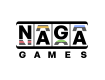Transaction Transfer
If your group integrates with Transfer Wallet, you can track all transactions including Deposit and Withdraw in Game > Transaction Transfer.
Information of a transfer transaction includes:
- ID: the ID of the transaction
- Created: the date and time when the record was added to Gamify Studios’ system.
- Player: ID of the player who made the transaction
- Group: name of your group
- Brand: name of the brand that the player belongs to
- Wallet: name of the player’s wallet. You can view all players’ wallets in Customer Service > Wallet
- Native ID Transaction: ID of the transaction in the Operator’s system
- Type: transaction type
DEPOSIT | player deposit money from player’s main account to player’s wallet in Gamify Studios |
WITHDRAW | player withdraw money from player’s wallet in Gamify Studios tp player’s main account |
- Amount: money value of the transaction
- Currency: the currency in which the transaction was made
- Payload: payload of the transaction
- Status:
SUCCEED | the transaction was processed. Money has been transferred between player’s main account and wallet in Gamify Studios |
FAILED | The transaction was not processed. No amount of money has been transferred between player’s main account and wallet in Gamify Studios. |
Updated 7 months ago